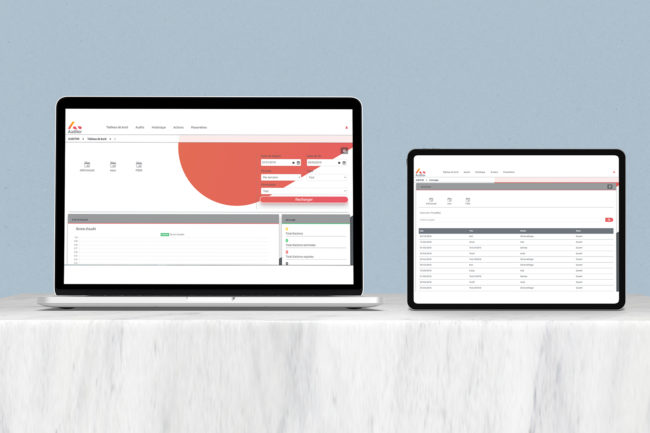Auditor is an application that allows you to manage your internal audits in a LEAN way.Auditor is divided into 2 applications: desktop software for managing audit models and a mobile application to create audits on models that have been previously defined via the desktop application.
Desktop part
From the software on the computer, it is possible to create a structured tree structure of your organization, create your own audit forms, develop your evaluation scoring and manage your KPI’s.
Super administrator
The super administrator has access to the listing of companies using the application. He can manage
– Businesses
– The users
– Company subscriptions
It can at any time deactivate a user, a license or a subscription which cuts off access to the application.
Administrator
The administrator has access to several tabs such as:
– Display of statistics on audits and the latest interventions
– Manage audit models and the file
– Consult the list of all audits and see the details of each
– To consult the list of all actions of the various audits
– Manage parameters (users …)
Mobile part
On a tablet or Android device, you can manage all of your audits using various actions.
Access to 4 tabs
On the mobile application you can:
– Create a new audit
– Manage the history of all Audits performed and see the details of each
– Resume the progress of unfinished audits
On the mobile application you can:
– Create a new audit
– Manage the history of all Audits performed and see the details of each
– Resume the progress of unfinished audits
– Define device options (tablet)
Subsequently, you will always be able to retrieve the documents: audits, reports (in pdf format), action plans and Audit forms carried out.
Questions answers
When the user begins their audit, the application prompts them to answer one question at a time. For each question, he can associate actions manually or by choosing one of the predefined actions in the settings of the desktop application. He can add photos to these actions. The user should be able to return to a previous question at any time. He can stop his audit at any time and resume saving it in the current state.